
Manage the Statement of Applicability (SoA) directly via the DCO: In Pro Control, you record its applicability including justification, while an automatically calculated implementation status shows how completely the control requirements have already been fulfilled.


.png)
With this update, you manage your Statement of Applicability (SoA) directly within the DCO: for each Control, you record its applicability including a justification, while an automatically calculated implementation status shows how completely the Control requirements have already been fulfilled. Using “Generate SoA”, you can also export the SoA at any time as a CSV file and provide it directly to auditors—no separate SoA document is required anymore.
Mark Controls as Applicable or Not applicable and document the decision directly within the Control.
The status is determined by the system based on whether required policies, documents, tasks, or risks are linked to the Control.
Use the “Generate SoA” button under Controls to download all recorded information as a CSV file and provide it directly to auditors.



The new linking feature allows external documents to be created and managed directly in the DCO via web links. This makes it easy to centrally reference compliance-relevant content such as organizational charts, system configurations, or certificates, and to add evidence more efficiently – without uploading or duplicating files multiple times.
Once created, external documents can be flexibly used as evidence and linked across all areas of the DCO – without the need to reupload or duplicate content.
Web links are treated like documents. When creating them, you can assign a title, confidentiality level, description, and tags as usual.
The added documents are handled like internal documents within the DCO. They include full metadata, support versioning, and remain centrally accessible.


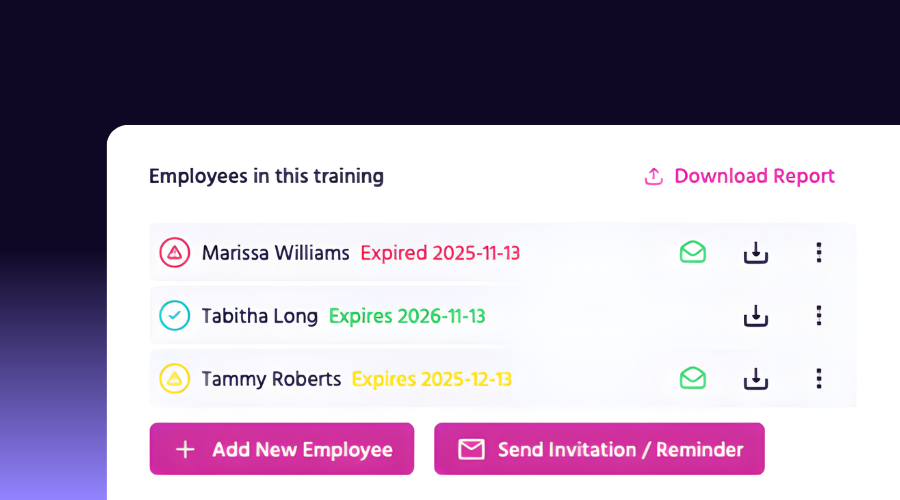
The new “Recurring Training” feature automates the entire process for regularly required employee training – from monitoring certificate expiration dates to sending timely invitations for the next session. Color-coded status indicators (green, yellow, red) provide full transparency at all times regarding the current certification status.
Certificates are continuously monitored. One month before expiration, invitations to refresher training are sent automatically – with no additional administrative effort required.
Recurring training sessions appear as usual in the dashboard and in the employee overview. New employees automatically receive invitations to all relevant training sessions, while inactive users are removed from future training cycles.
A dedicated icon and the displayed interval make recurring training sessions immediately recognizable. Training status can be viewed at any time and exported as a report.



With the new Control Status Overview, you can see at a glance how far each individual control has been implemented – from initial setup to ongoing operation. Colored status indicators (red, yellow, green) instantly show where action is needed.
All controls in one clear, structured view – with automatically calculated progress indicators. This allows you to immediately see which measures have been completed and where gaps still exist.
Save time through automated status updates and a structured overview. You can instantly identify where priorities lie instead of having to follow up manually.


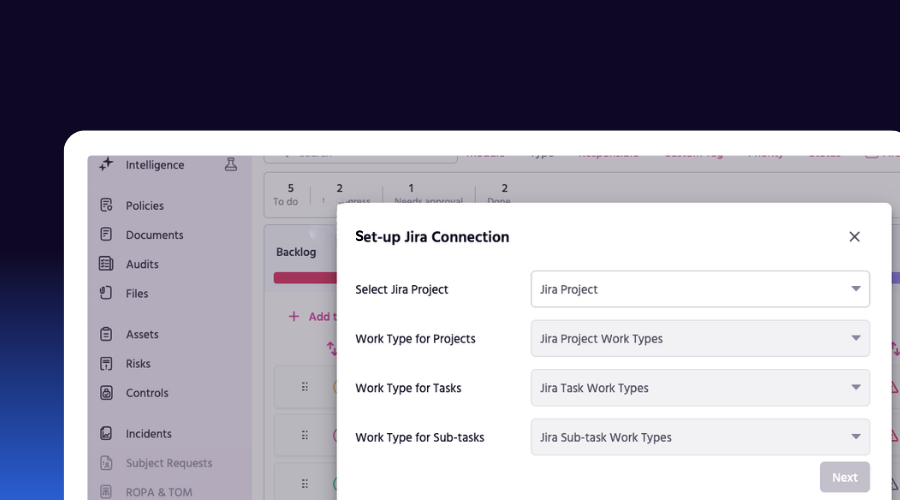
With the enhanced Jira integration, synchronization between DCO and Jira is now even more precise and flexible. Thanks to the new structural mapping between the DCO task hierarchy and Jira work item types, projects, tasks, and subtasks are synchronized bidirectionally and consistently – without any duplicate data entry.
DCO projects, tasks, and subtasks are automatically linked to the corresponding Jira epics, tasks, and subtasks – ensuring a clear and consistent structure across both systems.
Statuses such as “Needs approval” or “In progress” are dynamically matched to the corresponding Jira workflows. Priorities are automatically synchronized between DCO and Jira.
Teams can handle their compliance tasks directly within the familiar Jira environment, while all changes are automatically reflected in DCO – efficient, secure, and fully auditable.



With the new integrated process diagram editor, you can document your business processes directly in DCO – without relying on external tools like Visio or PowerPoint. Process diagrams can be seamlessly linked to risks, controls, and policies, creating a central, auditable source for all process-related evidence – a crucial step toward ISO 9001 and other standards.
Create, edit, and manage flowcharts, process landscapes, and swimlane diagrams directly in DCO – using an intuitive drag-and-drop editor with full metadata support.
Link process steps directly to relevant risks, controls, or policies, establishing a transparent and auditable connection between documentation and operational practice.
All diagrams can be versioned as usual. Changes are fully traceable and audit-proof – ideal for internal audits and external certifications.
